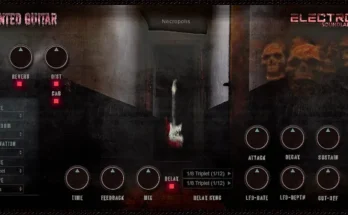Ripchord WiN MAC [FREE]
FREE | 2 June 2022 | 19.5 MB
Ripchord is a free MIDI plugin for creating and remixing chord progressions. You can create custom chord presets from scratch, load expansion packs, or import any MIDI file that contains chords and Ripchord will automatically create a preset from it. Ripchord helps you easily compose progressions by playing single notes to trigger full chords.
Expansion Packs
We fully support any producers that want to make chord expansion packs for Ripchord, and we never take a cut of the sales. You are free to make and give away or sell expansion packs as you see fit without any further permission or cosign required.
Open Source
Ripchord is open source under GNU GPLv3. You can check out the source code on Github
Plugin Formats
Ripchord is avalailable as an AU or VST3 for Mac, and a VST3 for Windows. We get a lot of requests for a VST2 version of Ripchord. Actually the first version of Ripchord we made was a VST2, and then we found out that Steinberg would not let us give it to anyone. Steinberg stopped granting any new VST2 licenses in 2018 because they are trying to retire the format, so unfortunately that is the end of the story. This also means that whatever DAW you use must support the full VST3 MIDI spec in order to use Ripchord. VST2 is Discontinued
Play Mode
Ripchord has two modes, play and edit. Most of the time you will be in play mode, in which you can either play an external MIDI keyboard, or click on the input keys with a mouse, in order to trigger the chords in your preset and compose progressions.
Edit Mode
Edit mode can be used to create a new preset from scratch, or to edit an existing preset. In edit mode, when you mouse click on the input keys, instead of triggering the chord, it will select the input key so that you can assign or modify the output keys that are mapped to it. You can still trigger the chords in edit mode if you have an external MIDI keyboard hooked up, that way you can preview the chords as you edit them.
Presets
This view allows you to easily organize and access your Ripchord presets. Presets are at the core of what Ripchord does. If no preset is loaded, Ripchord essentially does nothing.
Tag Manager
This modal allows you to create new tags, delete existing tags, and change their order.
Tag Selection
This mode allows you to assign the tags you have created to your presets.
Menu
The menu is where you can access various functions related to your Ripchord presets.
Please REPORT in Comment Broken Links