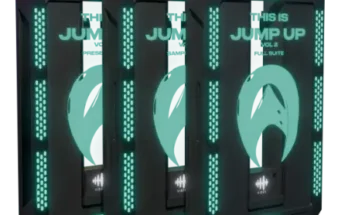20 Dec 2018 | 573 MB
This course is the first of 3 courses in our beginner Music Production series in Ableton Live. You can view part II and part III and all of our other courses here.
The purpose of this first course is to teach you what a DAW (digital audio workstation) is, why Ableton Live is a unique DAW, the difference between the Session View and Arrangement View, how to work with midi instruments and audio material, and much more.
In this course you’ll develop a strong understanding of the program’s interface and its many preference settings. Understand how to use Live’s browser to quickly sample sounds in your tracks without having to spend time inefficiently searching your computer. We’ll also discuss the build blocks of Live – clips. All musical elements in Live are contained in either audio or MIDI clips, so it is very important for us to understand what clips are, how they function, and how they can be used to create full compositions. Clips are the key to us creating and capturing our ideas.
You’ll also learn about import settings, clip launch quantization, clip envelopes and follow actions. We’ll cover the basics of the drum rack, as well as basic MIDI clip editing, draw mode and automation. Then we’ll show you how to use MIDI and audio clips together in numerous ways and the usefulness of working with scenes.
This is the first level in a 3-part series. Level II will cover basic music theory and composition techniques, and Course 3 will focus on EQ, effects, creative sampling techniques and export settings. After completing these 3 courses you’ll be able to combine all of these elements into making a song.
CONTENTS
Section 1: Introduction and Understanding the Interface
● Preview What is a DAW?
● Start What Makes Ableton Live Unique?
● Start Arrangement View and Session View
● Start Using Lives Browser
● Start Ableton Live’s Preferences
Section 2: Clips, the Building Blocks of Ableton Live
● Start Project Files
● Start What are Clips?
● Start What is MIDI?
● Start MIDI Clips
● Start Difference Between Audio and MIDI Clips
● Preview What is Warping? (12:20)
Section 3: Working with Audio Clips
● Start Project Files
● Preview Importing Audio Loops
● Start Clip Launch Quantization
● Start Basic Clip Launch Properties
● Start Basic Clip Envelopes
● Start Follow Action with Clip Envelopes
Section 4: Working with MIDI Clips/Instruments
● Start Introducing Drum Rack
● Start Using the Computer Keyboard as a MIDI Controller
● Start Draw Mode in MIDI clip
● Start Basic MIDI Clip Editing (Note Placement, Velocity, and Quantization)
● Start Recording Automation in Real Time
Section 5: MIDI and Audio Clips Together
● Start Using MIDI Clips to Compliment Audio Clips
● Start What Are Scenes?
● Start Naming Scenes and Launch Tempo
● Start Editing Scenes
● Start Recording to Arrange, Export, and Save
[toggle title=”Home page”]https://goo.gl/gqofbu[/toggle]

http://alfalink.to/72cfa54adabf75a36f18
Please REPORT in Comment Broken Links