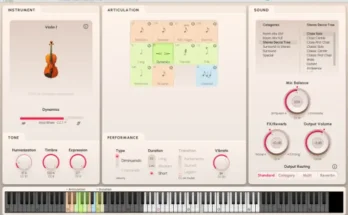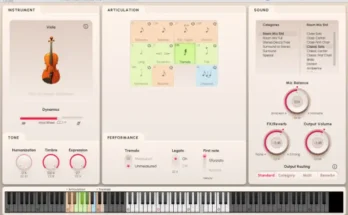WiN 32/64 bit | 499 MB
The only copy I have ever found of the last E-mu sampler ever made. No copy protection schemes like previous versions. Passes activation with included serial. Includes sound library.
E-MU’s Emulator® X3 is the world’s most powerful and complete software sampling tool in the world, featuring E-MU’s new Xstream™ streaming sound engine with a up to 192kHz sampling and playback, 32-bit and 64-bit native applications for both Windows XP and Windows Vista, an arsenal of automated sampling/beat analysis/editing tools and almost unlimited sound manipulation that builds on E-MU’s 40 years of synthesis experience.
Emulator X3 features:
Xstream™ 24-bit/192kHz Streaming Engine, featuring E-MU’s patented pitch interpolation and precision 32-bit floating point processing for unmatched sound quality.
32-bit and native 64-bit applications included (32-bit: Windows XP and Vista; 64-bit: Windows x64 and Vista)
Optimized for Multi-core and Multi-Threaded processors to intelligently balance the processing load across all available resources for exceptional performance
Automated sampling, pitch detection and preset creation with integrated waveform editor
Powerful synthesis architecture with over 50 Z-Plane filters and 100 tempo-based parameters per preset
Standalone (64 MIDI channels) or VSTi operation (16 MIDI channels per instantiation)
Sound Engine supports RAM and streaming playback
Integrated effects processors
Improved sound format support, including EOS, EIII, GigaSampler, MP3, REX2, .AIFF, SoundFont 2.1, .WAV, File Converter Application, and more
Ships with over 3GB of sounds, including the complete Proteus 2000 soundset, a stunning 1.5GB Grand Piano, 24-bit drums and grooves, Xtreme Lead X, and more – additional soundsets available
Xplode™ beat slicer with MIDI and Tempo Map Export
Comprehensive DSP Tools including Transform Multiply and Xtractor™
important:
1. Mount ISO/Install 64bit or 32bit
2. Once installed, restart computer
3. Run X3 when prompted, put in serial, then authorize on line or by phone.Do not create an account for register.
4. In order to run DSP FX in 64bit version use X3_64_FX_Fix Rar……..unpack rar, then add registry file to the registry
[toggle title=”Home page”]https://tinyurl.com/64u8xm[/toggle]

http://alfalink.to/ea038d4487fedf7e58ae
Please REPORT in Comment Broken Links