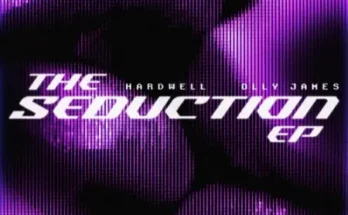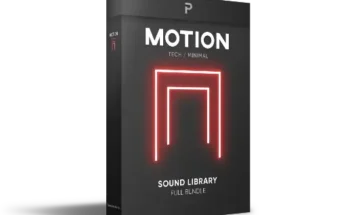Summer Future Bounce MULTiFORMAT
DECiBEL | 28 Aug 2020 | 1001.6 MB
‘Summer Future Bounce’Warehouse features 7 superb Future Bounce Construction Kits (WAV/MIDI/Presets). Inspired by world-famous top artists, this pack will give your Future Bounce tracks the edge, taking you to the next level with your productions.
With 24-Bit WAV Break and Drop Stems (wet & dry versions), Vocal Chops, Drums, Bass, Chords, Plucks, Pads, Leads, Whistles, Pianos, FX, Melodic Parts, MIDI Files & Presets For Each Kit, you have everything here to create a Future Bounce summer anthem hit.
Product Details:
– WAV Stems (Wet & Dry Versions)
– WAV Stems (Wet & Dry No Sidechain Versions)
– Vocal Chops (Wet & Dry)
– 219 24-Bit WAV Files
– 56 MIDI Files.
– 40 Serum Presets
– 33 Sylenth Presets
– 28 Spire Presets
– All Kits Named, BPM & Key Labelled. (All Kits BPM 128)
– 100% Royalty-Free
WAV Stems Break Down
– 14 Break Basses
– 11 Break Chords
– 12 Break Pads
– 2 Break Pianos
– 6 Break Plucks
– 5 Break Leads
– 3 Break Strings
– 2 Break Gates
– 3 Break Vocals
– 3 Break Kicks
– 1 Break Top Kicks
– 2 Break Hi-Hats
– 5 Break Claps
– 1 Break Clocks
– 1 Break Crashes
– 1 Break Snaps
– 1 Break Snares
– 14 Drop Basses
– 18 Drop Chords
– 24 Drop Leads
– 5 Drop Add Leads
– 8 Drop Vocals
– 1 Drop Glitches
– 8 Drop Whistles
– 6 Drop Kicks
– 7 Drop Claps
– 7 Drop Crashes
– 7 Drop Hi-Hats
– 6 Drop Rides
– 1 Drop Snare
– 5 Drop Percussion
– 1 Drop Shaker
– 14 FXs
– 7 Snare Build Ups
– 1 Fills Part
– 7 Demo Mixdown WAVs
Synth Preset Compatibility
– Compatible With Sylenth Versions 2.2, 2.21Beta & 3.04 Or Higher.
– Please Use Spire 1.1.14 Or Higher.
– Please Use Xfer Serum 1.2.1b4 Or Higher.
– Please keep your software legal and up-to-date to avoid any issues when loading your new Presets.
Note for beginners:
If you do not own any of the above VST Instruments or only own a few, the supplied WAV files are included in each kit to be used instead of a VST instrument OR you can still use any virtual instrument of your choice with your own presets or bought presets. To assign the VST instrument to the MIDI files and create your own sound, by all means, use the included VST instruments presets if you have them royalty-free.
Please REPORT in Comment Broken Links