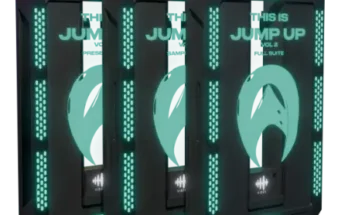TUTORiAL | 1.54 GB
English | 2h 20m | AVC1 960×540 29.97 fps | AAC 96 Kbps 48 KHz
Genre: eLearning | Level: Intermediate
In this course, Ableton Certified Trainer Yeuda Ben-Atar demonstrates how to use Ableton Live to its fullest potential in a live performance setting. First, learn how to choose the best MIDI controller to use with Ableton Live, and how to set it up properly to be used on stage. Then dive deeper into how to use MIDI mapping to get the most out of your controllers with Live. Next, Yeuda shares a number of techniques he employs as a live performer, like using cue points, looping, scratching, applying effects, and playing samples. He then shows how to create a live set, including organizing, exporting, and adding instruments and building custom effect racks.
Along the way, Yeuda reveals many live performance tricks using control surfaces and custom MIDI controllers that he’s built, plus tips for playing and syncing up with other musicians and recording your live performance.
Topics include:
Using Ableton Live or third-party controllers
Choosing songs for a DJ set
Building your decks
Using EQ and gain to emulate mixer hardware
Knowing when to use headphones
Mapping the crossfader, EQ, and gain to MIDI controllers
Scratching
Looping with Beat Repeat
Setting up multiple instruments on one track
Creating a bus track for master effects
Preparing your original productions for the stage
Using commercial and custom MIDI controllers
Live looping and live sample cutting
Recording your live performance
[toggle title=”Home page”]https://tinyurl.com/txvqxfp[/toggle]

http://alfalink.to/c1670bda90b9a06961d7
Please REPORT in Comment Broken Links