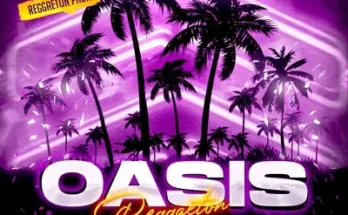Win / Mac | 1MB
Hexcel is a generative MIDI sequencer based upon the harmonic table, specifically designed for creating semi-random patterns based upon user input.
Hexcel is a generative MIDI sequencer based upon the harmonic table, specifically designed for creating semi-random patterns based upon user input.
The user has direct control of the amount of randomness in any given sequence. Hexcel can work with any synth that accepts MIDI input.
The main part of Hexcel’s interface consists of a hexagonal grid, using the harmonic table. Each cell within the grid can be set to one of several functionalities.
The function of a cell is determined by it’s color:
Green cells generate ‘active nodes’ in one of several ways – either upon starting the MIDI clock, or at a user-specified tempo, or triggered directly by the user pressing a button. Active nodes are generated with a direction, and they travel across the hexagonal grid in that direction.
Yellow cells are used to trigger MIDI notes. Each cell has a MIDI note that it is associated with, and that note will play whenever an active node comes into contact with a cell that has been set to yellow.
Orange cells are used to reverse the direction of any active node that crosses it.
Red cells delete any active node that comes into contact with it.
Grey nodes can be used to re-direct active nodes in a randomized fashion. Each cell has 6 buttons surrounding it – these can be turned on or off by clicking on the outer region of the hexagon. A grey cell with all of it’s buttons turned off will do nothing. However, if one or more buttons is turned on, any active node will choose one of those buttons at random and move in that direction. These are therefore quite versatile as they can be used to automatically re-direct any active node into a desired direction (by only turning on one of the buttons) or into a completely randomized direction (by turning on all 6 buttons).
Finally, there are some controls on the right-hand side of the screen that allows the user to control the speed that the sequencer runs at, how often new active nodes are generated from Green cells, and so on. The ‘CLEAR’ button at the bottom allows the user to delete all active nodes if things get too chaotic.
As a MIDI generator, Hexcel does not create sound on it’s own – the MIDI data needs to be sent to an appropriate synth. This can be achieved either directly in Reaktor or using a DAW such as Ableton Live.
System requirements
You’ll need the latest version of Reaktor 6 and a computer capable of running it.
Unfortunately, Reaktor Player will not work.
[toggle title=”Home page”]https://goo.gl/rKrBvj[/toggle]

http://alfalink.to/0d166a9cd71ad7522b62
Please REPORT in Comment Broken Links