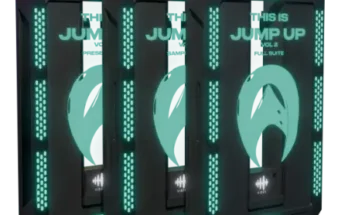ARC Explained TUTORiAL
22 March 2024 | 117 MB
If, like most home recordists, you’re dealing with a less-than-perfect acoustic space for your mixing and recording, IK Multimedia’s ARC (Advanced Room Correction) system could be a godsend. In this ARC video course, mixing guru Eli Krantzberg walks you through the ARC system and shows you all you need to know about using it to calibrate your monitors for your particular space, in essence largely taking your acoustically challenged room out of the equation. The result is mixes that translate better to every environment. These ARC videos are designed for new IK Multimedia ARC users.
Eli begins with an overview of the ARC system, explaining what it is, what it does, and why one would need it. You’ll also learn about the necessary components involved and what additional equipment you may need. Then he outlines the initial steps of the procedure, such as setting the correct mic profile and mic positions, configuring input/output routing, adjusting levels, and more.
Next, Eli demonstrates the process of measuring your room and explains how to save the analysis results. Eli then shows how to transfer the analysis curve to the ARC hardware unit as well as how to apply other curves and use virtual monitoring. This is where the magic happens! You’ll also learn how to use ARC as a plug-in within your DAW and edit the correction curve (if necessary) using several tools.
ARC is a powerful tool indeed, but it’s only effective when used properly. That’s where this ARC course comes in. There’s no quicker or easier way to get results than with this ARC tutorial. By the end of the video course, you’ll be ready to start using it right away and level the acoustic playing field once and for all. Check out the individual ARC video tutorial descriptions for more info. Don’t postpone accurate monitoring anymore… Watch “IK Multimedia ARC Explained®” today!
What You Will Learn:
-What the ARC system is and why you need it
-How to select the right mic profile, place the mic in the correct position, adjust levels, and configure input/output routing
-Performing measurements with the mic moved to various places so the software can properly analyze your space
-Transferring your analysis curve (or alternative curves) to the ARC hardware unit and using virtual monitoring
-And more!
Please REPORT in Comment Broken Links