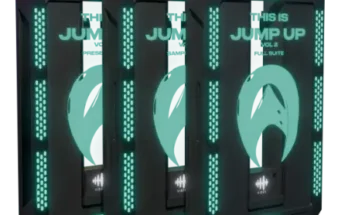ASHLIGHT Explained TUTORiAL
15 July 2022 | 214 MB
ASHLIGHT, from Native Instruments, is an awesome virtual instrument with a whole world of explorative possibilities, but it can be a bit tough to understand exactly what’s going on and how it works. Studio expert Eli Krantzberg has put together this extensive ASHLIGHT video course to do just that. He’ll walk you through all the parameters, explaining each and illuminating their function with telling musical demonstrations, empowering you with the knowledge to make ASHLIGHT do your creative bidding. These videos are for new ASHLIGHT users.
Eli kicks things off with a brief tour of the plugin’s interface and discussion of its purpose, capabilities, and features. He then shows how the three browsers can be used to filter and load different sounds as well as saving your own “snapshots.”
Next, explore the Perform page, including the central XY pad – the cornerstone of ASHLIGHT’s unique sonic engine. The Sample page follows, where you’ll learn about the main playback functions and some basic modulation routings. Then discover the filter section and many, varied ways you can shape the timbre of the loaded samples.
There are many more topics to follow, including the Amp Envelope, Arpeggiator, Grain page, Grain Cursor, Effects page, Global page, send effects, Macros, LFO modulation, and more! An instrument with so many possibilities can be a bit intimidating, but after this course, you’ll be able to make skillful use of ASHLIGHT’s various parameters in creative and deliberate ways. And that’s when you can truly unlock its vast sonic potential.
To get a better idea of what each video contains, and how they’ll help you fully understand the structure and design of ASHLIGHT, see the individual ASHLIGHT video tutorial descriptions below. A world of cinematic sonic exploration awaits… watch “ASHLIGHT Explained®” now!
Please REPORT in Comment Broken Links