SYNTHiC4TE | Jan 25 2019 | 212 MB
Studio production wiz Larry Holcombe brings you in-depth video tutorials on Mixed In Key’s amazing chord production machine, Captain Chords! Learn all about this indispensable writing tool and how to use it to create fantastic chord progressions for your songs and productions.
Larry starts out by welcoming you and then explains the two basic ways of utilizing Captain Chords as either a plug-in sound module or MIDI FX. Then you’ll see how to choose your scale or key in Captain Chords, learn more about the different areas of the plug-in GUI, and the different ways you can “play” the plug-in as a sound module, a chord jamming instrument, or an automatic progression generator.
Moving on, explore how the Space Knob allows you to introduce spaces into your progressions in different ways, and how to give a strumming action to your progressions mimicking a guitar. Larry then shows you the Sound Preset area where you can select presets and then tailor them to your needs using Reverb, Delay, Filtering, and Automation.
Throughout the rest of the video series you’ll see how to manually create chord progressions, edit your existing chords, arrange progressions in your DAW, and use both Captain Deep and Captain Melody for even more creativeness. Plus, you’ll also learn how to jam new ideas with Captain Play and much more.
See the individual tutorial descriptions for more info. If you’re new to Mixed In Key’s Captain Chords, or just want to know if it’s right for you, look no further… Watch “Captain Chords Explained®” today!
[toggle title=”Home page”]https://goo.gl/jxFqGm[/toggle]

http://alfalink.to/c975f21874ed5bb553d3
Please REPORT in Comment Broken Links



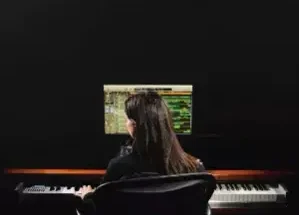

do you upload the vst? captain plugins or captain chords?