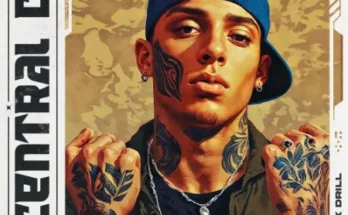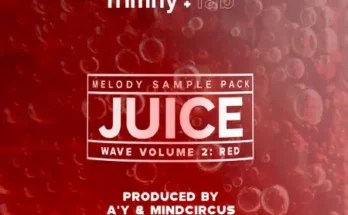TEAM MAGNETRiXX | 29 September 2013 | 18.7 MB
This MIDI Construction Template is just under two minutes of solid punch, really pushing everything to the limits with a satisfying crunch! With a mixture of Glitch-Hop, Moombahcore, a bit of bombdigity brostep plus some deadly disco-funk AND Complextro, we’re getting split-personalities everywhere! So, if you are looking for inspiration or want to learn the tricks of a shape-shifting Complextro producer, this is where you need to be to kick-start your next project!
Its slapping snares and kick-ass kicks, a build that will make you feel as if you’re climbing to the top of Everest and then throwing yourself from the peak into a freefall of total radness and a ghetto-blasting, amped up downright rudeness make this MIDI Construction Template something not to be taken lightly! What’s even better; all the main elements such as drums, basslines and lead synth tracks are set up as MIDI and are not bounced down to audio. The result is that you can go right into each track and change any part of the structure or sound. Each MIDI track can be edited, rearranged, pitched to any key, slowed-down, sped-up, in fact, you can change it in any way you want to – there are no rules and no limitations.
This template masterfully demonstrates the arrangement structure of a Complextro track and exploits the staggering power of Abelton Live’s built-in Instruments and Effects. You can easily control each sound as it is set up in Ableton’s Simpler and mapped to one of Joe Zay’s unique Macros. This also allows you to easily automate elements such as filters, sample start, loop length, bend, EQ and distortion…in no time, you will be transforming the template into your own song and creating and sculpting your own equally unique sounds.
Each track within the Ableton Arrangement View has also been duplicated as Clips in the Session View. From the Session View you can launch each Clip and play around with different arrangement ideas as well as add your own audio and MIDI clips. Each Clip is colour coded and clearly marked, making it easy to quickly navigate to the different parts of the template ‘on the fly’. Plus, making great use of Ableton Live’s Macro mapping, any automation applied to a track in the Arrangement View is replicated in its associated track in the Session View. So, when you launch the Clip in Session View it will trigger the automation data for that track.
Each track is assigned to one of three groups. The Beats group contains all the kicks, hats and percussion tracks. The Main group contains all the main sounds such as the bassline and synth lead tracks and the FX groups contains all the effects elements such as sweeps, booms and rises. Each track and each group has its own EQ and Compression and is then fed through to the main mastering channel.
The mastering channel contains a combination of EQ, Distortion, Saturation, Compression and Limiting. Each element within the Mastering channel has a selection of settings uniquely, crafted by Joe Zay and can easily be changed to craft your own Mastering channel.
Unlocking your creative genius has never been so easy with the help of Clicksound MIDI Construction Templates. With the lock and load simplicity of each template, plus the highest of music production standards, you will quickly be discovering your new musical horizons.
Clicksound – One Click, Complete Control.
Under The Hood:
12 Drum and Percussion Tracks
5 Bass Tracks
12 Synth Lead, Stab and Chord Tracks
1 Arppegiator Track
2 Atmos
15 Effects Tracks
Separate Sidechain Kick Track
Each track assigned to one of three groups – Beats, Main and FX
Tech Specs & Info:
Ableton Live 8.2 MIDI Construction Template
Compatible with Ableton Live 9
47 Track Complextro Arrangement
110 BPM
This templates does not require any third party software
Download Size: 20MB
All associated samples and file are included in the download
[toggle title=”Home page”]no home[/toggle]
http://alfalink.to/e2822ddf152f4842c293
Please REPORT in Comment Broken Links