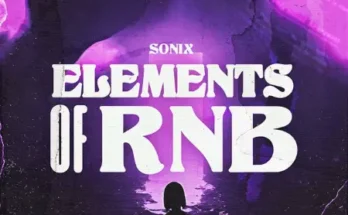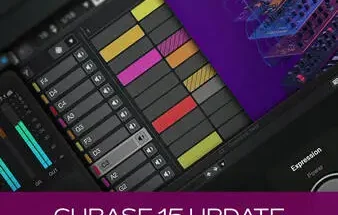27 March 2020 | 270 MB
Cubase wiz Gary Hiebner shows you interesting and inspiring ways to create new sounds with Cubase! These videos are designed for those already familiar with Cubase and want to learn how to use Cubase’s built-in features and functions, instruments and effects to create a wide range of sounds and effects perfect for any production.
Gary greets you and starts off by showing you the ins and outs of Retrologue and how you can use it to create your own custom percussive, pad and lead sounds for your songs. Then it’s on to building a cool Sidechained Synth sound, followed by how you can re-synthesize a sound using the powerful Padshop virtual instrument.
Next, Gary shows you how to get creative with Cubase’s Sampler Track, use Groove Agent to enhance your sampled instruments, create reverse sounds perfect for transitions, and perform extreme time-stretching on your audio using Cubase’s advanced algorithms, perfect for creating interesting new textured sounds.
Throughout the rest of the videos you’ll see waysto use VariAudio Pitch Shifting to manipulate your audio with wild but usable results, use saturation effects to emphasize the harmonic detail in your sound, create your own rhythmical stutter effects, use LoopMash to stutter, loop and scratch your audio, and much more!
To see what these comprehensive Cubase sound design tutorials show you, and how they’ll inspire you to create new sounds with Cubase, see the individual Cubase tutorial descriptions on this page. Explore the vast universe of sounds just waiting to be made in Cubase… Watch “Cubase: Creative Sound Design” today.
[toggle title=”Home page”]https://tinyurl.com/twy8alp[/toggle]
http://alfalink.to/3450c09b2cb930ac69c2
Please REPORT in Comment Broken Links