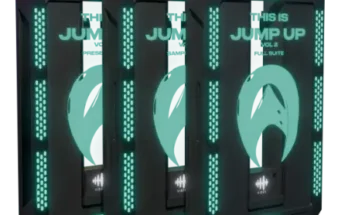Davinci Resolve Editing Workflow TUTORiAL
P2P | 19 May 2021 | 1.07 GB
Over 10 Value Packed Video Tutorials (and more on the way!)
Whether you’re a beginner or have a good handle on the basics, this course takes you through every step of the way on how to become a pro-editor in Davinci Resolve.
4 Downloads
Download practice footage, Signature Sound Effects, My custom keyboard shortcuts, and the Full Time Filmmaker Base LUT.
•StartIntro to the Course (Watch First) (2:18)
•Start10 Secrets to Creating Cinematic Videos
•Editing Workflow (Start to Finish)
•Start1.1 – Sample Footage & More Goodies (Download)
•Start1.2 – Landon’s Keyboard Shortcuts
•Start1.3 – Data Management (5:53)
•Start1.4 – Starting a Project & Basic Navigation (Media) (11:15)
•Start1.5 – Sifting & Selecting Footage (Cut) (10:35)
•Start1.6 – Editing Clips Together (Edit) (16:43)
•Start1.7 – Adding Text, Effects, and Motion Graphics (Fusion) (7:09)
•Start1.8 – Basic Color Correction & Grading (Color) (9:51)
•Start1.9 – Mastering Your Audio (Fairlight) (5:16)
•Start1.10 – Exporting Your Video (Deliver) (3:17)
•Bonus Videos
•StartBONUS – Premiere Pro vs. Davinci Resolve – Am I Switching??? (15:01)
•StartBONUS – Premiere Pro to Davinci Resolve Workflow (8:57)
•StartCOLOR – Lift/Gamma/Gain vs. Shadow/Midtone/Highlights (8:38)
•StartCOLOR – Color Correction 101 (15:50)