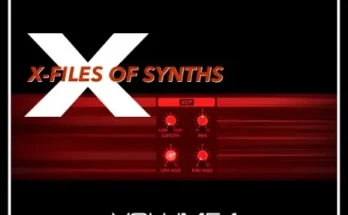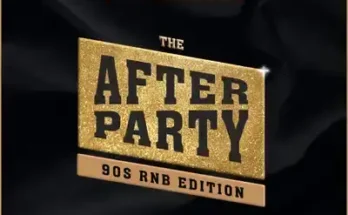Device Window M4L AMXD
14 November 2024 | 387 KB
Devices Window for Ableton 12 Missing the “Show Device Slots” feature from earlier versions of Ableton? This device brings it back, along with some handy extras to improve your workflow.
Features:
• Track Selection: Click on any track name to instantly select it.
• Device Selection: Click on a device to turn it ON/OFF.
• CPU Optimization: Double-click on any track to temporarily disable all active devices, reducing CPU usage on large projects.
• Device Control: Double-click on a device to delete it.
Additional Buttons:
• R (Refresh): Refresh the list of tracks and devices to reflect any project changes.
• Monitor: Opens a floating window that mirrors the Devices Window for easy access.
• ? (Help): Hover over this button to display a quick reference of all available functions.
Note: Load as many devices as your system can handle.
Please REPORT Broken Links in the Comment