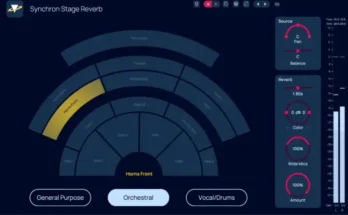GainMatch v1.413 (WIN OSX)-R2R
Team R2R | 2023.07.11 | 11.3 MB/39.9 MB
This tool was designed to make gain matching easy and fast!
Have you ever seen a plugin that sounds so much better when you put it on? And later discovered that it just adds 1 dB of gain on everything?
Or maybe a new compressor, that has a fixed 2dB steps output knob? So that comparing before and after is a pain?
Or maybe a saturation plugin with no output gain, so that it’s almost unusable?
Decide if it’s better, not louder, in a moment!
GainMatch is an affordable and easy to use tool that we think
everyone should have in their arsenal.
Usage Scenarios:
Use this tool to get rid of plugins that do not improve your sound.
Use it as an auto-leveling tool.
Use it as a meter to adjust your plugin’s output.
Use it in “Left””Right” mode to get a perfect balance of hard-panned tracks.
Use it in “target loudness” mode to set your tracks to the desired loudness (for.
example, process guitars and basses with the same level across the album) or to the desired peak level (for drums).
Use it for testing compressors, saturation effects, etc. maintaining the same perceived output level.
Cool Features Like:
controlling “before” input gain reverse linked with “after”.
mixing “before” and “after” signals.
one-click auto delay compensation.
variable RMS time and filtering.
adjustable auto-gain with gain tolerance ignoring minor level changes.
match “after” to “before” or vice-versa (while listening).
Stereo, Left, Right, Mid and Side modes (compare your right channel to left, control mid/side balance).
Neutral mode to use it as a regular gain knob with +-40 db range.
trim control lets you make adjustments in +-150 dB range.
optimized CPU usage.
auto-selection of group and mode upon inserting.
target loudness mode to match with a reference loudness or peak level.
Please REPORT in Comment Broken Links