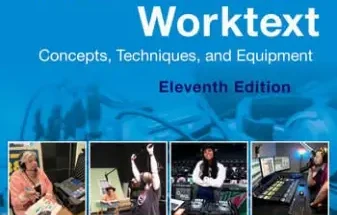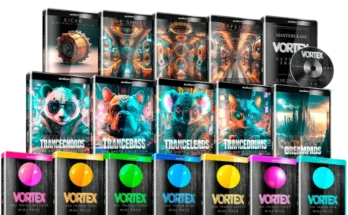Logic Pro Production Theory Hacks TUTORiAL
FANTASTiC | 08 January 2021 | 385 MB
Logic wiz Larry Holcombe presents detailed Logic Pro video tutorials! Watch and see how come up with new ideas, parts and performances using numerous features and functions in Logic Pro, that all work together in the same key and tempo. No music theory knowledge is required to use these tips, techniques and hacks, and the methods shown result in interesting and creative new parts that you can use for your songs and productions. The Logic project and audio files that are used in the videos are included via the course extras link so you can follow along with your Logic system! These videos are designed for those who already have an understanding of Logic Pro.
Larry welcomes you and presents the overall vision for this video series, and then jumps right in showing you how to extract the groove from a vintage drum break using the Groove Track and apply it to a pattern generated by Logic’s sequencer. Then you’ll see how to add sounds from different projects to the Apple loops library and keymap them to ensure they transpose to the key of the new project. Then you’ll learn how to add chords to the track using a combination of Chord Trigger and Transposer to create a “fool proof” patch for adding a solid harmony to the arrangement.
The baseline is next, and Larry shows you how to use Logic Pro’s Transposer MIDI effect to create a cool bassline using a jazzy double bass patch, all while ensuring your jamming remains within the key of the track. Moving on, Larry teaches you how to use a combination of MIDI FX plug-ins to create a “generative” harp part which allows Logic to take care of the melody generation, while you choose parts that work within the track.
Throughout the rest of the videos you’ll explore and discover tons of ways to automatically generate and spice up your parts and arrangements by using Logic Pro features such as the powerful Modulator, Transposer, Arpeggiator, and Scale Quantize. You’ll also see how to create harmonic variations, alternate arrangements, auto-generate drum fills and more.
To see what these comprehensive Logic Pro production video tutorials show you, and how you’ll be able to auto-generate interesting and creative rhythms, parts and arrangements quickly and easily, see the individual Logic Pro tutorial descriptions on this page. Add fresh ideas and creation techniques today… Watch “Logic Pro: Production & Theory Hacks” now.
[toggle title=”Home page”]https://bit.ly/3oFhQZv[/toggle]

http://alfalink.to/084835ab5bafc50acade6
Please REPORT in Comment Broken Links