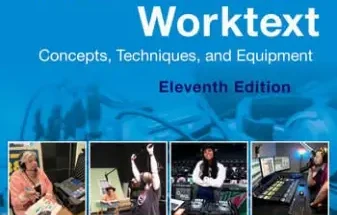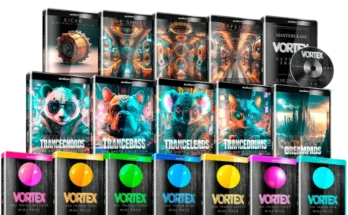TUTORiAL | 270 MB
Remixer extraordinaire Timothy Allan is back, this time he’s loaded with Ableton Live 9! Tim has some amazing tricks and techniques up his sleeves, and they’re all dedicated to making your beats and grooves better with the powerful new features found in Ableton Live 9.
Tim starts off with an introduction to the series and let’s you know what to expect. Then he jumps right in with awesome Curved Automation tutorials that will show you how to use the new version 9 feature to create FX, grooves and builds, that were not possible with older versions of Live. Next, Tim is all over the new Glue compressor like, well glue! You’ll learn to tweak, modify and abuse it to no end.
Tim then goes deeper with Live 9’s compressors covering important side chaining techniques, double drum buss compression and how to make cracking snare drums. The new Convert to MIDI features are then exploited, showing you how to make your own custom drum kits, synth patches and make new beats, that are totally locked in with your existing groove!
Rapid Fire Auditioning is covered, followed by tutorials on complex Session Automation techniques. The EQ8 and Formant Filters are then revealed and you’ll see how to make cool vocal wah-wah effects and more.
In the final video, Tim saved the best for last. He shows you how to create Complextro sounding basslines and randomly generate and save your new creations using arrange view, and how to do it all over again for even more chopped up goodness. You’ll also see how the effect can also be used to create unique effects and buildups for your track, keeping you clear of having to use the same old samples found in every other track.
Ableton Live 9 is chock full of new features. Let Tim show you his way of using them to make better beats and grooves today… Get “Making Better Beats with Live 9” now.
Making Better Beats in Live 9 content:
– Introduction (57s)
Tim welcomes you to the series and explains what you can expect to learn.
– Curved Automation Pt. 1 (05m:48s)
In the first two videos, you’ll see how to use the new Curved Automation in Live 9 to create FX, grooves, and builds, which weren’t easily done until version 9.
– Curved Automation Pt. 2 (07m:21s)
Explore how to create a funky minimal house beat from scratch and use the new curved automation to add some spice! You’ll see how to use the new automation features, like how to generate automation nodes automatically for sections, as well as the changes to automation manipulation introduced in Live 9.
– Glue Tweaking Pt. 1 (05m:03s)
In this this video, you’ll learn how to make an auto-makeup option as seen in 9’s new Compressor, but using the new Glue Compressor plug-in in Live 9.
– Glue Tweaking Pt. 2 (03m:59s)
Now you’ll learn a cool trick on how to get visual output as seen in 9’s new Compressor, but now using the Glue Compressor.
– Glue Tweaking Pt. 3 (03m:42s)
In this final Glue video, you’ll see how to use and abuse the Glue Compressor’s Soft Clipping function.
– Compressor Sidechain & You (05m:13s)
Continuing on with the Compressor theme, this video covers some issues and solutions to the problems with clicks when side chaining heavily using Live 9’s new compressor modes. See how to bring back the ‘old’ compressor models from Live 8 and below into your new Live 9 projects, as well as some other workarounds to get that click free smash in your sidechain!
– Double Drum Bus Compression (18m:45s)
This video starts by creating a simple beat from scratch using individual samples, then explains a few techniques on drum bus and side chain compression. Then learn how to do a cool routing trick to sidechain your drums while keeping the snares intact. Explore the new Activity View and Transfer Curve areas on the new Live 9 Compressor and see how you can use them for calculating release times that will make your mix pump. Also discover how to use the Glue compressor as a final drum bus compressor to Glue it all together. Finally, you’ll see how to squeeze out more volume using saturation and limiters to catch and tame those nasty transient spikes.
– Cracking Snares (12m:04s)
Not just limited to snares, the tricks and techniques in this video can be applied to any samples you want to add more crack, snap and attack to. Learn how things like sample release length, Live 9’s new compressor, panning, saturation and limiters can give your sounds that extra bite, without stealing any more of your valuable headroom. The see what happens when you combine the same samples at different start times, and how you could be inadvertently losing headroom when it comes to the final mixdown. Explore how to group plug-ins to do an easy volume matched A/B comparison when playing with your dynamics. Finally, see a trick to add more thump to your snares using the new 4x filter in Live 9’s EQ8 plug-in.
– Convert to MIDI Defaults (04m:26s)
This video shows how to manipulate the 3 new Convert to MIDI functions in Live 9 so they use the sounds you want. The Convert Harmony, Melody, and Drums to MIDI functions will now bend to your will. You’ll learn how to have Live 9 load your own custom drum kits and synth patches automatically when you convert drums, harmony, or melody to MIDI.
– Drums to MIDI (04m:30s)
Auto Accompaniment – No Bossa Nova beats here. Learn how Live 9 uses your Warp and Transient markers to generate the MIDI for ‘Convert Drums to MIDI’ function, and see how you can use this to create new beats, totally locked in with your existing groove. Also see how to shuffle start points around and select new samples. Then wait for the magic!
– Rapid Fire in Place Auditioning (02m:17s)
Available in Live 9 and previous versions too, you’ll learn how to rapidly audition dozens of drum samples or presets in place while your project plays. It’s an oldie, but many people still don’t know about this easy timesaving, beat making trick.
– Session Automation – Intro (08m:38s)
Discover the new Session Automation in Live 9! This video will go through the very basics, all the way through to creating independent automation loop envelopes to manipulate multiple parameters. See how the new Session Automation preferences work, and set them according to your workflow. You’ll go through the new features by using Corpus and see how automation in session view can bring about changes and sound mangling possibilities not easily accomplished in previous versions of Live.
– Session Automation – Warnings (02m:03s)
This brief video covers a few things you need to be careful of when dealing with Session Automation, and how to prevent you from accidentally losing all your hard work.
– EQ8 & Formant Filters (07m:49s)
In this video you’ll see how to automate multiple parameters of EQ8 without having to map to any macros. You’ll learn how to make those vocal wah-wah effects which are all the rage in dubstep/complextro genres, without having to resort to 3rd party plug-ins. Along the way, you’ll also see how to work around some of the limitations of session view automation recording and when you have certain settings on your track input chooser.
– Complextro Basslines & FX (07m:33s)
In this final video, Tim has saved the best for last. In this one you’ll see how Follow Actions can do most of the dirty work for you when creating complextro sounding basslines. Randomly generate, and save, your new creations using arrange view, and do it all over again for even more chopped up goodness. See how the effect can also be used to create unique FX and buildups for your track, keeping you clear of having to use the same old samples used in every other track.
[toggle title=”Home page”]https://tinyurl.com/rd55ehd[/toggle]
http://alfalink.to/fe895a3e46f15f34a9a5
Please REPORT in Comment Broken Links