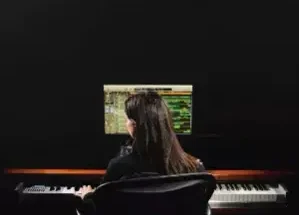Mixing & Mastering in Ableton Live
mp4 + EXTRAS | 3 GB
If you’ve never mixed or mastered a track before or you’re struggling to get your music finished to the same standard as your peers, this course is for you. Using only Ableton Live 11’s stock audio effects, Mark Maitland will teach you how to mix and master your project to a standard that will compete with any Beatport Top 10 track, ready to test in a club or send to your favourite label.
Mark Maitland is a professional mix engineer who has worked on countless tracks for labels like Enhanced, Armada, Spinnin, Sony, EMI and Universal, and across 90 minutes, he will teach you a working understanding of the mix and master process alongside practical techniques that will allow you to finish music to a high standard.
Stems, project files and Mark’s custom Ableton templates are included in the package so you can work through the project alongside Mark to practice the techniques in real-time and understand the tangible impact of each step in the mix and master process.
Is this course right for you?
You can write a track in Ableton but struggle with mixing and mastering
Perhaps you aren’t sure what mixing and mastering is or how it can help develop your sound
You use Ableton Live 11 but don’t want to spend money on expensive plugins or an engineer
You want to polish your tracks so you can test them in a club or send them to a label
What will this course teach you?
The terminology around mixing and mastering
How to get the best out of Ableton’s stock audio effects and tools to produce a fully mixed and mastered track without any other software or plugins
What every step of the mix and master process means, why it is important and how it impacts the track
A basic but comprehensive mix and master technique that will fit any style of electronic music
The foundations of mixing and mastering enabling you to start learning more advanced techniques
Additional Resources Included
Mixed & Mastered tutorial track Ableton project
Original unmixed tutorial track stems
Mark Maitland’s custom mixing project template for Ableton
Mark Maitland’s custom mixing & mastering effects racks for Ableton
Chapters
1. Explaining The Terminology
2. Preparing & Importing Stems
3. Starting With The Kick
4. Drum Group
5. Hi-Hat Group
6. Bassline
7. Adding The Cymbals
8. Leads & Drop Sounds
9. Stabs
10. Vocals
11. FX & Fills
12. Mastering Chain & Metering
DAW
Ableton
Please REPORT in Comment Broken Links