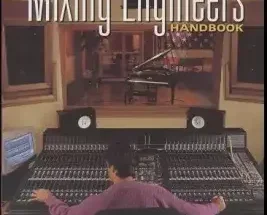Model 84 Explained TUTORiAL
19 January 2024 | 204 MB
Join synth expert Thomas Cochran for a comprehensive Softube Model 84 video course! The Model 84 is a high-quality emulation of the famous Juno-106 from Roland, and in these Model 84 tutorials, you’ll learn all about the oscillators, envelopes, filters, effects, and more, as well as gain a great deal of general knowledge on synthesis in the process. By the end of the course, you’ll be creating your own patches like a pro! These videos are designed for new Softube Model 84 users.
Thomas kicks things off with a brief overview of the synth’s global controls and demonstrates how to use the preset menu to store, recall, and organize presets. Then it’s on to the DCO (digitally controlled oscillator) section, where you’ll learn how to select and layer the various waveforms that’ll serve as the foundation of the sound. Thomas also covers the basic signal flow of the synth, so you’ll know exactly where the sound is headed at each step of the process.
Next, you’ll explore the envelopes and learn how they shape and evolve your patches over time—an integral part of countless synth sounds. This is followed by a deep dive into the LPF (low-pass filter), where you’ll discover the tone-shaping power of filtering and resonance. The remaining sections of the synth are also covered, including the LFO (low frequency oscillator used for creating modulation), chorus, EQ, advanced controls (voicing, pitch, glide, etc.), using the mod wheel, expanded view (for adjusting internal parameters), and more!
Softube really knocked it out of the park with the Model 84, and with this Model 84 course, you’re guaranteed to learn all you need to know in order to squeeze the most sonic goodness from it in the least amount of time. Check out the individual Softube Model 84 video tutorial descriptions for more info and ideas on how you can use it in your own productions. If retro synth vibes are your thing, you’re in good hands… Watch “Softube Model 84 Explained®” today!
What You Will Learn:
-How to organize, store, and recall presets quickly
-Selecting various waveforms in the oscillator section and layering them together to create varied foundational tones
-How to shape the sound over time with the VCA and ENV sections
-Using the LPF section to filter your sound and add resonance for classic analog goodness
-And more!
Please REPORT in Comment Broken Links