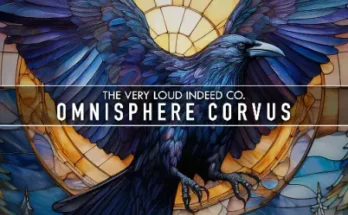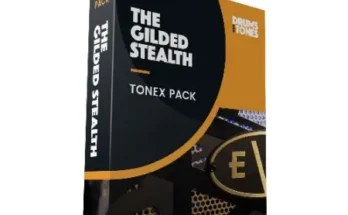N-SUB v1.0 for PLUGDATA-FX
FANTASTiC | 17 November 2024 | 0.3 MB
N-SUB is a fully featured 8x Harmonic sub oscillator used as an AUDIO EFFECT that follows incoming audio, external audio or midi.
Seperate Subs or dedicated sub oscillators are generally tedious and time intensive to route as you usually want them in parallel or at the end of a chain.
N-SUB improves this process by being an AUDIO EFFECT rather than an instrument, which allows you to slot it anywhere in an audio chain. It comes with a high quality 8 partial wavetable oscillator, sophisticated audio followerr and envelopes, 2 pitch envelopes, 3 powerful Sub effects and full MIDI support!
8 PARTIAL WAVETABLE SUB OSCILLATOR
N-SUB lets you adjust the amplitudes and phase of the 8 harmonics that make up the wavetable oscillator.
This is crucial to provide a wide range of sub harmonics without needing to use saturation or waveshaping to achieve so, giving you ultra-clean results with the desired harmonic content.
SUB-FX
SUB SHAPER
SUB SHAPER is a freeform waveshaper that let’s you draw any shape.
•INFLATE dial saturates and maximizes the shape.
•SMOOTH reduces the complexity of the waveshape, effectively reducing the resulting harmonic complexity of the sub.
NOISE is a sampler that layers on-top of the sub oscillator and follows its’ volume.
•The SAMPLE icon loads any sample of your choice, with the sample retriggering whenever audio gets detected. Samples continously loop, so it’s best to pick noise samples.
•FILTER adjusts a bandpass filter applied to the sample.
•VOL controls the Samples’ volume.
•RINGMOD applies phase inverted ringmodulation from the sub oscillator, which results in a commonly used flutter effect without adding additional amplitude to the overall result.
•PITCH pitch shifts the sample.
•PHASE changes where in the sample the automatic retriggering should play the sample.
SHAPER & NOISE can be flipped in processing order.
NOTCH
•A Notch filter to reduce overtones or further shape the final sub waveform.
•FILTER adjusts the notch filters cutoff and Q.
•KEYTRACK tracks the notch filter both in AUDIO and MIDI note.
MIXING AND FILTERING
•DRY adjusts the input signals volume.
•SUB adjusts the final output of the sub oscillator.
•FILTER highpass filters the input signal. This is on by default to ensure no original sub frequencies are present.
NOTE & MIDI CONTROL
•N-SUB has 2 operating modes. AUDIO and MIDI.
•You can select the note N-SUB is playing by clicking on the ON SCREEN KEYS, while changing the respective octave below it.
•PITCH BEND dial controls the pitch bend similar to other synths with a Max range number next to it.
•FINE controls the finetune of the sub oscillator, useful for microtonal tuning.
•MIDI button enables MIDI MODE, which drives the oscillator notes with a legato mono midi signal. MIDI mode also affects the triggers for PITCH ENVELOPE 1 & 2, ENVELOPE MODE and OSC PHASE retriggering.
•GLIDE adjusts the glide between notes being played. Works for both AUDIO and MIDI mode.
DETECTION SIGNAL, EXTERNAL SIDECHAIN INPUT & SUB DELAY
N-SUB has a few more tricks up its’ sleeve.
•FILTER bandpass filters the detection signal for FOLLOWER MODE, ENVELOPE MODE, & PITCH ENV 1 & 2, giving you more precise control over what parts of the spectrum control N-SUB.
•EXT button ENABLES EXTERNAL SIDECHAIN INPUT, allowing for a sidechain signal to be used for the followers & envelopes instead of the input signal.
•This mode is highly recommended for upmost control.
•DELAY dial delays the final SUB output signal.
FOLLOWER MODE
In this mode, N-SUB converts the incoming signal into a control signal. It offers 4 controls to manipulate this control signal.
•ATTACK dial fades in the control signal.
•RELEASE dial adds a decay to the control signal.
•INFLATE inflates/maximizes the control signal, which happens after Attack, Release and gate.
•GATE cuts off the quieter parts to focus on the loudest parts of the incoming signal, potentially cleaning up the generated control signal.
ENVELOPE MODE
This mode is transient based, meaning it triggers an envelope when it detects a transient. You then get additional controls to further manipulate the control signal.
•HOLD generates a held control signal.
•ATTACK dial fades in the hold signal.
•RELEASE dial adds a decay to the hold signal.
ATTACK CURVE & RELEASE CURVE curves the respective ramps.
•THRESHOLD sets the threshold for the envelope trigger.
•RETRIG limits of how many times an envelope can be triggered at a time.
In MIDI MODE, the ENVELOPE MODE gets an extra SUSTAIN toggle, which can be enabled or disabled.
HOLD now gets triggered by incoming MIDI instead of audio.
PITCH ENVELOPES 1 & 2
N-SUB features 2 PITCH ENVELOPES that are either triggered by incoming audio, the retrigger button or incoming MIDI.
•ENV 1 dial sets the first envelopes max pitch modulation.
•ENV 1 DECAY dial below ENV1 sets the decay amount.
Same applies to ENV2
•THRESHOLD sets the audio trigger threshold. Setting this to the max disables it. Switches to MIDI trigger when in MIDI MODE.
•RETRIG limits of how many times an envelope can be triggered at a time.
•RETRIGGER button in the middle triggers the envelopes manually.
ENVELOPE & WAVEFORM VISUALIZER
•N-SUB comes with a waveform & envelope visualizer, which can be chosen between.
•The RED line represents either the VOLUME SUB ENVELOPE or FINAL SUB WAVEFORM.
That’s all! HAVE FUN
Please REPORT Broken Links in the Comment