Output Arcade Explained TUTORiAL
28 July 2018 | 134 MB
Studio production wiz Larry Holcombe delivers an in-depth guide to Output’s new cloud based virtual instrument, Arcade! Learn all about its features and controls, as well as how to get creative with it.
Larry begins by giving you an introduction to the series, the concepts of Arcade, explains how the subscription model works, and also covers the basics of the interface. Next you’ll learn the differences between Lines, Kits and Loops, and how you can search within these areas to find exactly what you’re looking for, and more.
Basic sound manipulation is up next, and you’ll see how to use both Macros and Modifiers, as well as tips on using the hands on controllers to manipulate sounds in real-time. You’ll then explore the Session View which allows you to keep everything in the right key of your song.
Moving throughout the rest of the series you’ll visit other areas of Arcade such as the Menu Tab and Mixer, and get complete explanations with real world usage examples of their functions and purpose.
Larry then goes deeper, focusing on Arcade’s powerful sound design parameters such as Macros, LFOs, Resequence, Playhead, Repeater, and the FX section. Editing loops, creating kits, importing your own loops and files, and much more are then covered in-detail.
See the individual tutorial descriptions for more info. If you’re new to Output’s cloud based virtual instrument Arcade, this is the series for you… Watch “Output Arcade Explained” today!
Please REPORT in Comment Broken Links



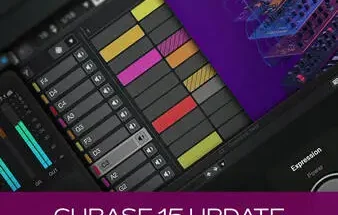

please links are broken can you please fix them https://clicknupload.cc/xecsm056a3du
fixed!