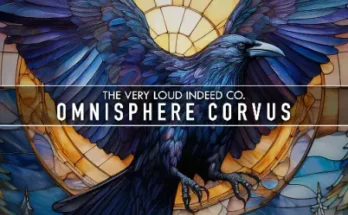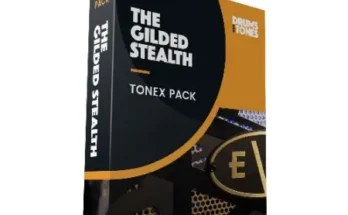phase7 pro v1.0 Multi-oscillator for Minilogue XD and Prologue
Team ARCADiA | Multi-oscillator for Minilogue XD and Prologue | 2.36 MB
phase7 is a user oscillator for the Korg Minilogue XD and Prologue. It provides accurate emulations of the JP-8000 super-saw waveform, as well as a range of other effects. The oscillator is available in both lite and pro versions.
Uniquely, phase7 can be controlled entirely from the front panel. Dial in a VCO waveform, wave-shape and detune, and phase7 will replicate the sound with its seven free running digital oscillators. phase7-pro adds more waveforms, velocity modulation of wave shape, and a flexible second LFO.
Key features:
two super-oscillators, each with 7 independent wave generators
accurate modelling of the JP-8000 super-saw
emulation of the Logue VCO waveforms, including shape modulation
seven additional waveforms, including windowed-sync and filter effects (pro)
optional phase synchronisation for percussive sounds
a second LFO with 4 modulation destinations and 25 patterns, include sample-and-hold effects (pro)
optional velocity modulation of wave shape (pro)
extensive front-panel control to avoid menu diving
phase7 pro
The two digital oscillators shadow the two Logue VCOs, mirroring waveform, octave, pitch and shape settings. The VCO mixer controls set the output level of the digital oscillators, allowing cross-fading between the digital and analogue waveforms directly from the front panel. To use the cross-fading you set the multi-engine output to maximum and then adjust the VCO mixer levels to set the balance between each VCO and its digital counterpart.
The multi-engine shape and shift-shape controls are equivalent to the JP8000 ‘shape’ and ‘depth’ sliders, setting the detune-spreading and mix between the central oscillator and its detuned side oscillators. Each oscillator also responds to the corresponding VCO’s shape control.
phase7 pro panel controls
phase 7 pro adds the ability to decouple waveform selection shape and mix from the front-panel, together with additional waveforms, velocity modulation and a second LFO that can optionally be synchronised to the build-in LFO. The LFO can modulate pitch, amplitude and oscillator shape, allowing a wide range of effects. On the Minilogue, the LFO one-shot mode is honoured, allowing the LFO to be used as an additional envelope generator.
Samples
The following samples were recorded from a Korg Prologue. The sound is the phase7 plugin with reverb – no other modulation or filtering is used except for what can be provided directly by the user oscillator.
phase7-pro with a pulse-waveform selected. This differs from the Korg Square wave in that each of the seven waveform generators on each oscillator uses a different pulse width:
phase7-pro with a windowed-sync waveform. The VCO shape controls set the amount of the effect:
phase7-pro with a peaking filter used to give a formant-like effect that can be swept via the VCO shape control:
phase7-pro with an anti-aliased sawtooth combined with a digital low-pass filter with cutoff controlled via the VCO shape control. The Logue’s analogue filter is bypassed in this example:
phase7-pro with a sync waveform combined with the LFO set to provide a smoothly varying stochastic modulation of the sync intensity (OSC Wave 8, LFO Wave 75). The LFO is set to key-sync, so a new random value is chosen at each key-on event, after which the modulation drifts randomly. The LFO speed sets the rate at which the modulation drifts:
phase7-pro with a saw wave and a pulse-based pitch modulation. The LFO can be set to mirror the front panel LFO speed, phase and single shot mode, or it can be free-run with an independent rate:
Compatibility:
phase7 requires a Korg Minilogue XD (module or keyboard) or Prologue synthesiser.
The front-panel control functions require firmware version 2.10 on the synthesiser (the most recent version at time of writing). If you are still running older firmware, you will need to update to get the full functionality of the plugin.
Please note that phase7 does not support the NTS-1.
Please REPORT in Comment Broken Links