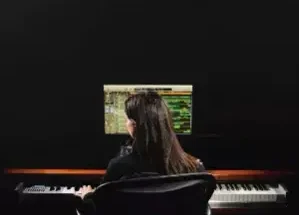The Library In Logic Pro X TUTORiAL
SYNTHiC4TE | Sept 16 2018 | 134 MB
In part four of our Logic Pro X Quickstart Series, Scott Griffin shows you how to use the built-in librarian to navigate the vast library of software instruments, channel strip settings and plugins included with Logic Pro X.
Learn How To:
Quickly navigate software instrument patches
Load inspiring channel strip settings which include software instruments, MIDI FX, Plugins, and automatically created auxiliary returns with time based effects.
Use patch merging to load only the portions of the preset you wish. – A very useful tool during mixing as well as composition.
Save portions of your favorite pureMix.net mixing templates from the mentors and load them into your sessions
[toggle title=”Home page”]https://2shrink.com/CirSl36[/toggle]
http://alfalink.to/127839fe64b312c7db27
Please REPORT in Comment Broken Links