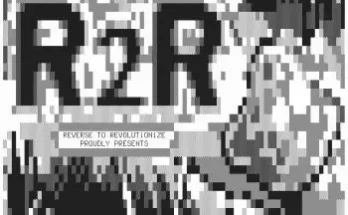Umpf Retro Beats v1.0.1 WIN
DECiBEL | 14 Sep 2021 | 72 MB
Umpf Retro Beats is an innovative drum machine packed with everything you need to make bangin’ old-school beats in Reason. Quickly create 80s, Retro Pop and Synthwave style beats using samples from the dopest drum machines of the 80s and 90s. Loaded with fresh sounds, legit effects and radical editing tools, Retro Beats is the illest beat creation device ever.
Create throwback bangers with Retro Beat’s massive library of 750 sounds sampled from classic drum machines-or load your own samples and tweak them to perfection using the intuitive dynamic waveform display. Chop and screw beats using the powerful Modulation Matrix, packed with filters, LFOs and envelopes to transform your tracks. Retro Beats combines an intuitive interface with powerful editing tools to make creating old-school beats faster, easier and more fun than ever.
Get your beats sounding extra-fly with Retro Beat’s authentic analog effects processors-including old-school tape, echo and gated reverb effects.
For instant inspiration, try pairing Retro Beats with the complimentary Drum Sequencer and select from dozens of pre-made rhythms and patterns. This powerful 16-step sequencer features velocity, repeat and probability controls for keeping things fresh.
In addition to traditional purchasing options, Umpf Retro Beats is available through the Reason Studios Rent-to-Own Program, which offers an affordable, flexible way to expand your Reason Rack.
Packed with everything you need to get jiggy with it, Umpf Retro Beats is the next generation of old-school drums.
Features
– Choose from 750 vintage drum sounds or load your own samples
– Create custom envelopes for samples in the dynamic waveform display
– Lay down old-school rhythms and grooves using the intuitive interface
– Bring beats to life with classic analog tape, echo and gated reverb effects
– Chop and screw beats using the powerful LFO and Mod Matrix
– Pair with Reason’s bundled Drum Sequencer for instant inspiration (Drum Sequencer is not included in subscriptions, Rent-To-Own or Rigs)
You need R2R’s Reason release and TEAM R2R Reason Rack Extension Cache Builder
Copy the RackExtension folder to
“%APPDATA%\Propellerhead Software\RackExtensions\”Copy *.R2RRECACHE file to
“%APPDATA%\Propellerhead Software\R2RRECACHE\”After you add new RackExtension(s), you need to rebuild the RE cache:
– Just run “RECacheBuilder.exe” from TEAM R2R Reason Rack Extension Cache Builder
– Cache file will be built.
– Done!Big thanks to R2R for sharing their knowledge and providing the resources!
Please REPORT in Comment Broken Links