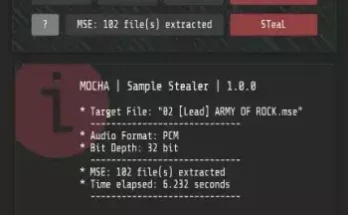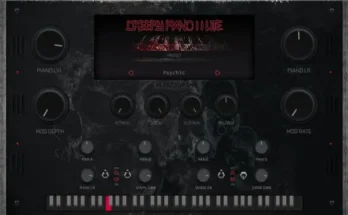AMPLiFY | x86 WIN | 3.91 MB
Crisp clean gating from the plug-in gate with true multi track side-chaining operation.
Sidechain Gate lets you perform clever mixing techniques, by using a source track
to gate a destination track. For example, you can use a complex hi-hat pattern in one track to rhythmically gate a synth pad in another track. Or simplify a busy bass guitar
by gating it from a kick drum track (so the bass guitar is only heard when the kick drum sounds).
What’s more, Sidechain Gate is easy to use, and works in almost any audio software package – even those that do not directly support side-chaining***. It only takes a few mouse clicks and you’re up and running !
Intelligent Gating On Single Tracks Too
Sidechain Gate also performs brilliantly as a conventional insert effect. The EQ and Shape controls allow you to intelligently gate problem recordings. Say you want to clean up a noisy recording of a snare drum, which has some bleed-through from a crash cymbal. Simply use the Hi Cut control to filter out the higher frequencies, and then
the gate will only open when the snare is hit.
Features :
– crisp, low distortion gating even with short attack/release times
– easy multi track side-chaining based on db audioware’s Universal Sidechains
– one-to-one-track or one-to-many-tracks side-chaining
– elegant user interface with clear visual feedback
– precision control over the gating response (EQ & Shape)
– full MIDI control, with easy to use MIDI Learn
Universal Sidechains
At the heart of Sidechain Gate is db audioware’s Universal Sidechains, the most popular and well-tested independent side-chain method on the market. Universal Sidechains
let you side-chain in most multi track hosts, even if the host software itself does not
have that native capability***.
So when you want to do multi track side-chaining, simply open two copies of Sidechain Gate, one in your “send” track and one in your “receive” track. Set the plug-in controls
as shown below and your Universal Sidechain is ready to go !
Notice that when set up like this (External Trig is on), the “send” plug-in does not gate
the audio, but passes audio unprocessed directly to its output. Only the “receive” plug-in acts as a gate. For full details please see the User Manual.
For added flexibility, you can side-chain from one “send” track to multiple “receive” tracks. Just set up as above, making sure that every “receive” plug-in is tuned
to the same Universal Sidechain bus.
MIDI Control
If you prefer to control your plug-ins with hardware knobs or sliders, Sidechain Gate
is happy to oblige. Thanks to db audioware’s easy-to-use MIDI Learn feature, it’s simple to map any on-screen control to your favourite external MIDI control surface.
*** Universal Sidechains work with most multi-track audio software (supporting VST or Audio Units) currently available on PC Windows and Mac OS X. However, you should check that Universal Sidechains work correctly on your system before purchasing.
Fully functional demo versions of all our products are available for this purpose.
[toggle title=”Home page”]https://tinyurl.com/y3sgqjdg[/toggle]
http://alfalink.to/36016436bed67287b6e2
Please REPORT in Comment Broken Links