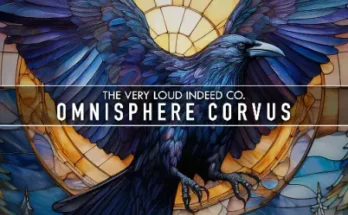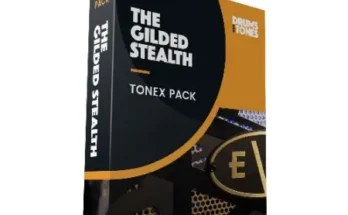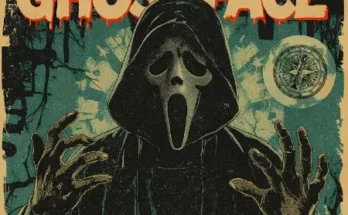SERUM + LOGIC PRO + ABLETON LIVE + WAV | 89 MB
808 Serum Presets, Innovation is Key
When is the last time you bought an 808 sample pack that truly amazed you?
Some might be better than other, louder, better recorded, better compressed, but it’s always the same thing.
We believe in innovation, in changing the game and delivering products that no-one has ever done before.
Punchy, Boomy, Versatile.
Using Serum is the perfect solution for 808s that sound legit but also consistently fresh.
You can control and change the wavetable, alter the attack of the kick with the 50 different attacks we provided, set the bend of the sub/tail, your fresh 808 is just a few clicks away.
Just put the content in the serum presets folder and you are ready to go!
Extensive control
We programmed every patch to take advantage of the powerful macros in Serum, and we made as consistent as possible to be easily remembered and accessible for you.
Macros will allow you control the Attack volume, length of the 808, Distortion, wavetable warp and the initial tuning, allowing you to get that tune sweep that is typical of the 808.
Capturing the essence of the 808
We used the same techniques that were used in our successful SYMPHONY library, to capture the same character of the 808, we sampled single cycles of several 808 recordings, some clean, some distorted, some clipped thru pre-amps.
Everything is then converted to wavetables and the results are stunning and LEGIT AF!
Content
8OOM comes with 70 808 Serum Presets designed by 7 Skies, 60 Wavetables, 40 Attacks, 280 Key Labelled 808 Samples (wav format), 3 Ableton Live Racks, 3 Logic Pro x Channel Strips to take your 808 Sound to the next level
PRESETS INSTALLATION
1) In the Serum Menu on the top right click on “Show Serum Preset Folder”
2) You will be taken to a folder in your HD called “Serum Presets”
3) Simply put the “STANDALONE-MUSIC.COM | 8OOM By 7 SKIES” into the folder “Presets”
located in “Serum Presets”.
Put the “STANDALONE-MUSIC.COM | 8OOM WAVETABLES” into the folder “Tables” located in
“Serum Presets” .
Put the “STANDALONE-MUSIC.COM | 8OOM ATTACKS” into the folder “Noises” located in
“Serum Presets” ,
4) In Serum Click on “Rescan folders on disk”, Serum will add the presets, and wavetables to
the respective lists.
RACKS / CHANNEL STRIPS INSTALLATION
Ableton 9.7 : Drop the “STANDALONE-MUSIC 8OOM! 808 Racks by 7 SKIES” Folder inside
your “User Library”
Logic Pro X : Drop the “STANDALONE-MUSIC 8OOM! 808 Channel Strips by 7 SKIES” inside
both the “Tracks” and “Instruments” folders usually located in “User/Music/Audio Music Apps/
Channel Strip Settings”
ENJOY!
[toggle title=”Home page”]https://tinyurl.com/y4k95wsn[/toggle]

http://alfalink.to/4c1e5273a1c89f2fe952
Please REPORT in Comment Broken Links