P2P | April 21 2019 | 231 MB
Understand what goes into the music production of building up an audio logo for a brand and giving it a sonic identity
Boost Your Brand by Creating an Audio Logo Music Production
Tap into the niche market of creating Audio Logos. In this course from composer/sound designer Gary Hiebner will guide you through the music production process on how to create your own audio logo within your respective DAW’s. This will cover creating your own sound effects, such as hits and whooshes. Then onto how create tonal and sequencer patterns to build up memorable chords and melodies in your logo. And finally he’ll show you how to mix, master, and export out the audio and embed it to the video logo.
Course Content includes:
Importing Video into your DAW
Creating Markers for important areas in the Video
Adding Hits and Sub Hit sounds
Creating your own Whoosh sounds
Adding in Sound Effects to accompany the audio
Using Reversed sounds for Builds
Embellishing your logo with Sparkle sounds
Adding Tonal color to the Logo
Using Pulsing sequencer patterns to create rhythm and movement
Applying Mixing processes to the audio
Exporting the finalised audio and embedding it to the video
[toggle title=”Home page”]https://tinyurl.com/y4rol8tx[/toggle]

http://alfalink.to/f600314c5acad28d8915
Please REPORT in Comment Broken Links



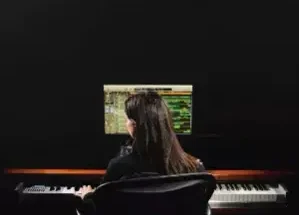

It’s broken
fixed!