Home Studio Guide TUTORiAL
4 February 2022 | 1.42 GB
Studio expert Patrick Coffin presents comprehensive video tutorials on putting together your first home studio! If you’ve wanted to set up a home studio but are feeling daunted with all the options and possibilities, this is the course to watch. Patrick makes it easy by focusing on the important elements (acoustics, key equipment, proper techniques, etc.) of studio design, so you don’t waste your time or money on unnecessary equipment or gear. These videos are for home recording beginners.
Patrick welcomes you and starts with a brief overview of what will be covered in this course. You’ll learn about choosing a space and the different ways you can prepare it for the job of recording and mixing music. Explore different ways of handling troublesome low frequencies, slap-back early reflections, and other problematic issues. Then dive into the world of computers and their components, as Patrick details what’s important in a music production computer, why it’s important, and what option will best suit your needs.
Next, learn about all DAWs (digital audio workstation) – the main, central piece of software you’ll use for recording, editing, mixing, and mastering your music. Then explore the audio interface, which is where you’ll make all your connections to and from your computer, and decide which features are important to you for your recording needs.
Throughout the rest of the course, Patrick will touch on many other key elements of your studio, such as microphones (types, features, price, etc.), various recording accessories, monitoring (speakers, headphones), MIDI controllers, and more!
To learn what’s covered in these in-depth home studio tutorials, and how they’ll help you put together an awesome home studio that suits your needs – and get the most out of it – see the individual video tutorial descriptions on this page. You’ll know when you’re ready to take the plunge, and this video course will make sure you don’t get lost in the weeds… Watch “Your First Home Studio: Beginner’s Guide” now!
Please REPORT in Comment Broken Links



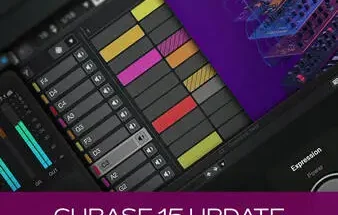

clicknupload:
Software error:
Can\’t connect to Mysql server. at Modules/DataBase.pm line 31.
For help, please send mail to the webmaster (root@localhost), giving this error message and the time and date of the error.
open the clicknupload link again !
the links working