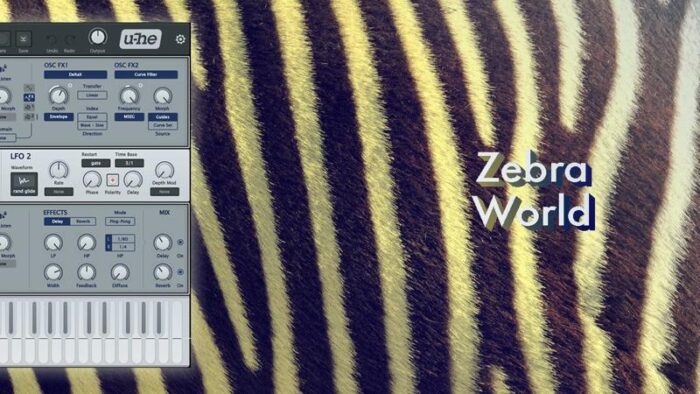Zebra World for uHe Zebralette 3
Presets | 146 Kb
Taste the sonic of Zebralette3, small sibling of u-He Zebra2.
Presets include:
Basses – 10
FX – 02
Leads – 05
Pads – 10
Plucks – 10
Seq – 06
All presets are MORPHABLE! 💫
Installation:
1. Run Zebralette3 in your DAW and open it.
2. Open the Presets Browser clicking “Presets” in center area.
3. In the Left Column with folders, right-click on the “Local” folder and choose “Open in Explorer/Finder”.
4. Copy unpacked “OCTO8R – Zebra World” into this folder.
5. Right-click on the “Local” folder and choose “Refresh”.
6. “OCTO8R – Zebra World” will appear in the list of Folders.
Please REPORT in Comment Broken Links